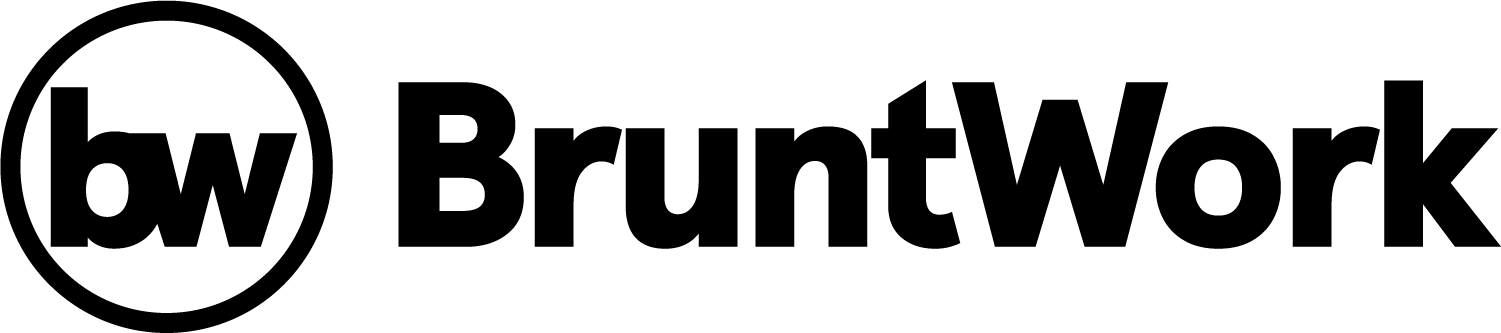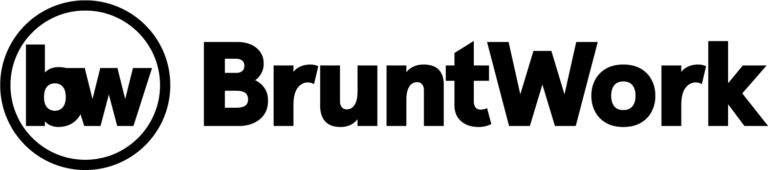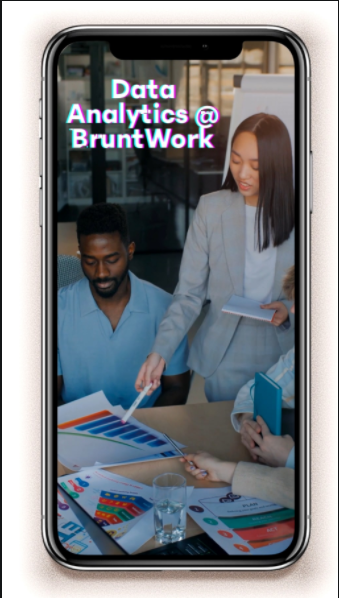IT Policy
Disclaimer: All rights reserved. No part of this publication may be utilized, reproduced, stored in a retrieval system, or transmitted in any form by any means, electronic, mechanical, recording or otherwise, without the prior written consent of the publisher.
1. Information Technology Policy
The BruntWork Information Technology (IT) Policy defines rules, regulations and guidelines for proper usage and maintenance of technological assets to ensure their acceptable use and assure health, safety and security of BruntWork and client data. It also provides guidelines for issues including purchase, compliance and IT support of independent contractors pertaining to technological assets and services used for office work.
1.1 Compliance
All independent contractors are expected to comply with the IT Policy rules and guidelines while using and maintaining any equipment or software purchased or provided by the company
Any independent contractors who notices misuse or improper use of equipment or software within the company must inform their BruntWork contact immediately
Misdeclaration of device specifications, inappropriate use of Bruntwork managed equipment and software by an independent contractor can constitute grounds to terminate the independent contractor agreement with BruntWork.
BruntWork will investigate any breach of policy or terms, and this may result in a termination of the independent contractor agreement.
1.2 Training
Basic IT training and guidance is available to all new independent contractors about using and maintaining their Personal Computer (PC), laptops, peripheral devices and equipment (keyboard, mouse, web camera etc) in the company, regardless if it is Bruntwork managed or their own device.
Independent contractors can request and/or BruntWork may provide IT training sessions on a regular or requirement basis.
2. Operating Procedure Policy
The aim of this policy is to maintain standard configurations and IT operating procedures provided to BruntWork independent contractors. The hardware standards will help maintain optimum work productivity, computer health & security and provide timely and effective support in troubleshooting PC problems.
2.1 Device Specifications
Independent contractor’s devices must pass the below minimum specifications in order to be selected to provide expertise under the BruntWork Independent Contractor Agreement:
Minimum Specification
Windows OS Processor: Intel i3 – 6th Generation
Windows OS Processor: Ryzen 5 – 3rd Generation
Mac OS Processor: Intel i5 – 6th Generation
Memory: at least 8GB
Storage: at least 256GB SSD
Recommended Specification
Windows and Mac OS Processor: Intel i5 to Intel i9 10th to 11th Generation (Latest Generation)
Processor: Ryzen 5 to Ryzen 9 4th to 5th Generation (Latest Generation)
Memory: at least 16GB
Storage: at least 256GB SSD or M.2
2.2 Internet Speed Requirement
Independent contractor’s internet speed must pass the below minimum specifications in order to be selected to provide expertise under the BruntWork Independent Contractor Agreement:
Minimum Internet Speed:
Download – 25 Mbps
Upload – 10 Mbps
Recommended Internet Speed:
Download – 50 Mbps
Upload – 20 Mbps
2.3 Data & File Backup Procedure
BruntWork will provide access to a cloud server accessible via their Company Profile. It is advised that all independent contractors keep their BruntWork client related files and data in the cloud storage at all times.
BruntWork will have access to Independent contractor’s cloud stored data when saved on the company profile.
All independent contractors are expected to login to the cloud server with their ID and password and utilise it in saving all their BruntWork documents and files.
BruntWork’s prescribed Offboarding Process will be followed in the retrieval, archiving and purging of all data following the termination of each independent contractor agreement.
3. Email and Chat Policy
This policy provides information about acceptable usage, ownership, confidentiality and safety usage while using electronic messaging systems and chat platforms provided or approved by BruntWork. The policy applies to all electronic messages sent or received via the above mentioned messaging systems and chat platforms by all independent contractors.
3.1 Guidelines
- An independent contract who is provided with a BruntWork email address should use it for BruntWork work related purposes only.
- Any email security breach must be notified to the IT and Information Security Dept, immediately.
- Upon termination of the independent contractor agreement, BruntWork will deny all access to electronic messaging platforms owned/provided by the company.
3.2 Ownership & Confidentiality
The official electronic messaging system used by BruntWork independent contractor is the property of the company and not the independent contractor. All emails, chats and electronic messages stored, composed, sent and received by any independent contractor in the official electronic messaging systems are the property of the company.
BruntWork reserves the right to intercept, monitor, read and disclose any messages stored, composed, sent or received using the official electronic messaging systems.
BruntWork reserves the right to alter, modify, re-route or block messages as deemed appropriate and monitor email usage of any independent contractor for security purposes.
Proprietary, confidential and sensitive information about the company or its BruntWork clients should not be exchanged via electronic messaging systems unless pre-approved by the Reporting Manager(s) and/or the Management
Unauthorised copying and distributing of copyrighted content of the company is prohibited.
3.3 Safety Usage
All independent contractors are recommended to have an anti-virus software installed in their laptops/desktops (personal or official) used for office work.
Independent contractor should not open emails and/or attachments from unknown or suspicious sources and are advised to use email spam filters.
3.3 Inappropriate Usage
Official Email platforms or electronic messaging systems including but not limited to chat platforms and instant messaging systems should not be used to send messages containing pornographic, defamatory, derogatory, sexual, racist, harassing or offensive material.
Official Email platforms or electronic messaging systems should not be used for personal work, personal gain or the promotion or publication of one’s religious, social or political views.
Spam/ bulk/junk messages should not be forwarded or sent to anyone from the official email ID unless for an officially approved purpose.
4. Password Security Policy
The Password Security Policy provides guidelines for managing and maintaining passwords allocated for BruntWork tools, applications, email, cloud server etc. to ensure maximum password safety.
4.1 Password Allocation and De Allocation
All independent contractors will be provided with a Username and Password to login to BruntWork’s tools and profile which is not to be shared with any other person.
The IT Team will define guidelines for issuing new passwords for independent contractor to modify their own passwords.
Any password security breach must be notified to the IT Team and Information Security team immediately.
Username and password allotted to an independent contractor will be deleted upon resignation or termination from the BruntWork.
4.2 Guidelines
Select a Good Password:
a. Choose a password which does not contain easily identifiable words (e.g. your username, name, phone number, house location etc.)
b. Use 8 or more characters.
c. Use at least one numeric and one special character apart from letters.
d. Combine multiple unrelated words to make a password.
Keep your Password Safe:
a. Do not share your password with anyone.
b. Make sure no one is observing you while you enter your password.
c. As far as possible, do not write down your password. If you want to write it down, do no display it in a publicly visible area.
d. Change your password periodically (every 3 months is recommended).
e. Do not reuse old passwords. If that is difficult, do not repeat the last 5 passwords.
Other Security Measures:
a. Ensure your computer is reasonably secure in your absence.
b. Lock your monitor screen, log out or turn off your computer when not at desk.
5. Bring Your Own Device (BYOD) Policy
A BruntWork independent contractor can use their personal computer devices, and home internet services to provide service to their respective clients. All independent contractors who use or access the declared equipment and/or any business purposes for BruntWork are bound by the conditions of this Policy.
Bruntwork reserves the right to revoke this privilege if users do not abide by the policies and procedures outlined below.
5.1 Device Protocol & Guidelines
BYOD policy follows the Operating Procedure Policy of this document (Reference: 2.1-2.3)
To ensure the security of BruntWork and its Client’s information, independent contractors are recommended to have an antivirus software installed on their personal devices.
Independent contractors may store company or work related information only in the following locations: BruntWork’s Cloud Server, Basecamp and/or Client’s location of choice.
Family and friends should not use personal devices that are used for company purposes.
5.2 Acceptable Use Policy
Bruntwork defines acceptable business use as activities that directly or indirectly support the organisation.
The company defines acceptable personal use on company break time as reasonable and limited personal communication or recreation, such as reading or game playing.
Independent contractors are prohibited from accessing certain websites during the times they are working and billing BruntWork clients. Such websites include, but are not limited to (Social Media sites, Shopping and Gambling sites etc)
Devices may not be used at any time during while working for BruntWork or its clients to:
Store or transmit proprietary information belonging to another company
Harass others
Engage in outside business activities etc.
Independent contractors may use their mobile device to access the following company-owned resources: email, calendars, contacts, documents, etc
5.3 Privacy and Company Access
BruntWork has the right, at any time, to monitor independent contractor’s usage on BruntWork’s cloud server and other tools and applications owned by BruntWork or Bruntwork’s clients, including random audit checks (if and when applicable).
Management may review the activity, analyse and use patterns to ensure that BruntWork’s resources in these areas are being used according to this policy.
Independent contractor’s access to company data is limited based on user profiles defined by IT and automatically enforced.
5.4 Safety Usage
Independent contractors are to ensure that devices storing BruntWork or BruntWork Client files or data are not left unattended either at home or when travelling – being particularly vigilant on public transport and in public places.
If independent contractors must use laptops in a public place, make sure that others cannot see your work, and never process sensitive material under these circumstances.
Independent Contractors are expected to take reasonable care to protect personal devices used with BruntWork or BruntWork client data from loss, damage or theft.
BruntWork will not be responsible for loss or damage of personal applications or data resulting from the use of company applications.
Independent contractors must immediately notify IT and Information Security Management in the event their personal device is lost, stolen or damaged, so far as this may impact on breach of BruntWork or BruntWork client data.
5.5 Contract Termination
- All company data on the personal devices will be removed by IT upon termination of contract through a remote session (if and when applicable).
6. Client Equipment Usage Policy
This policy contains guidance and standards designed to ensure that the information and equipment belonging to BruntWork Pty Ltd and its clients has similar levels of protection as that of a independent contractor’s personal device. The policy also contains guidelines for allocating & transferring equipment to independent contractors, as well as best practices for all equipment usage and maintenance.
Bruntwork reserves the right to recall any equipment if independent contractors do not abide by the policies and procedures outlined below.
6.1 Equipment Purchase & Guidelines
The following equipment purchased by BruntWork as requested and approved by clients are provided to independent contractors for their Official Use. The list can be modified as and when required.
a. Personal Computing Devices (Desktop, Laptop)
b. Computer Peripherals (Keyboard, Mouse, Web Camera, Speaker, Modem etc.)
The IT Department will follow the approved process for purchasing new equipment and procurement will be handled by the team.
BruntWork will maintain an inventory of standard PCs, software and equipment required
a. Item
b. Brand/ Company Name
c. Serial Number
d. Basic Configuration
e. Physical Location
f. Date of Purchase
g. Purchase Cost
h. Current Person In-Charge
6.2 Equipment Allocation and De Allocation
1. Allocation of Assets:
a. Independent contractors may be requested and allocated a personal computer (desktop or laptop) for Official Use, as per work requirements set by the client.
b. Allocation of additional assets to an independent contractor is at the sole discretion of the client/s.
2. De-allocation of Assets:
a. It is BruntWork’s responsibility to collect all allocated company/client equipment & other assets from independent contractors at the termination of their independent contractor agreement.
b. BruntWork will update the Inventory Sheet after receiving back all allocated equipment.
c. The received assets must be returned to BruntWork’s IT Department.
6.3 Equipment Usage, Maintenance and Security
The allocated device follows the policies outlined in the following policies of this document:
Information Technology Policy (1)
Operating Procedure Policy (2)
Email and Chat Policy (3)
Password Security Policy (4)
BYOD Policy (5)
Definitions:
Official Use: means activities related to completion of tasks provided by BruntWork and BruntWork’s clients under the scope of the Independent Contractors provision of expertise.
BYOD: means Bring Your Own Device, relating to personal devices owned by the Independent Contractor.
Company Profile: means a separated user profile, secured with a password, where BruntWork related and BruntWork client related files can be stored.